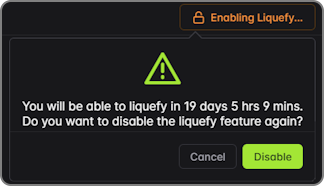Disable/Enable Liquefy feature
While staking and managing liquid stake are core functionalities, our app offers additional features. Disabling or re-enabling the liquefy feature gives you more control over your staking strategy.
Disable Liquefy feature
While disabling the "Liquefy" feature removes the instant transferability of your stake, there might be a good reason to do so: Protecting your staked assets from malicious actors. Learn more about it in our dedicated Security section.
How to Disable Liquefy:
- Click the "Liquefy enabled" button at the top right corner,
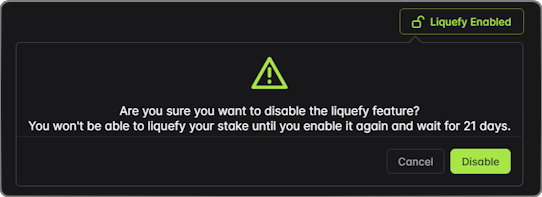
- Confirm your choice to disable the feature.
NOTE
Disabling "Liquefy" not only removes the ability to instantly transfer your stake through our interface but it also prevents its conversion to other liquid staking derivatives like stATOM, qATOM, or stkATOM. This is a global security measure within the Liquidity Staking Module to safeguard your assets.
This image illustrates the message you'll encounter if you try to liquefy your stake with the "Liquefy" feature currently disabled. 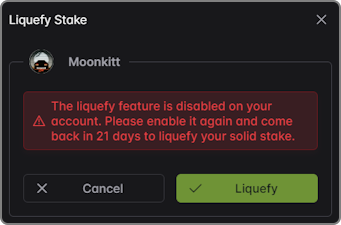
Enable Liquefy feature
Missing the convenience of instant transfers or the potential of liquid staking derivatives? Re-enabling the "Liquefy" feature is a breeze!
Here's how:
- Click the "Liquefy disabled" button at the top right,
- Confirm your choice to re-activate the feature.
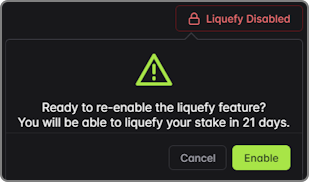
IMPORTANT
For security reasons, re-enabling the "Liquefy" feature involves a mandatory wait period, similar to the one for unstaking. So you'll only be able to liquefy once the period is over.
TIP
Need to know how long it will take for the "Liquefy" feature to be re-enabled? Click the "Enabling Liquefy" button. This button also provides the option to disable it again if necessary.