My Stake page
Dive into staking with our app! It will lead you to a powerful interface where you can stake, unstake, switch validators, manage your liquid stake, and more.
While we prioritize a user-friendly interface, this documentation is readily available to assist you in navigating every feature with confidence.
Connect your wallet
Welcome aboard! To get started, connect your wallet (choose from Keplr, Leap, or Xdefi) when you first open our app.
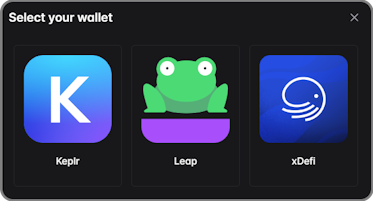
We want to provide the best possible experience. If there are missing wallets that would make your life easier, please share your suggestions. We're constantly evaluating new options to expand our compatibility.
Stake
Your staking journey starts now! Staking your liquid ATOM with a validator is a double win: you help secure the network and earn rewards for your contribution.
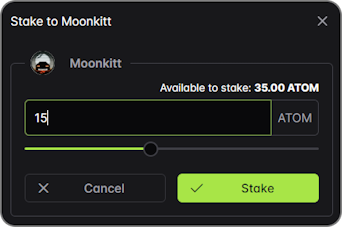
IMPORTANT
Remember, choosing a trustworthy validator is important. If they misbehave, there's a small chance of losing a portion of your stake as a safety measure.
Only show my validators
Already got some stake in the game? No need to sift through the entire validator list. Use "Only show my validators" for a streamlined experience. This handy option provides a distraction-free view of your chosen validators while still offering full access to all related features.
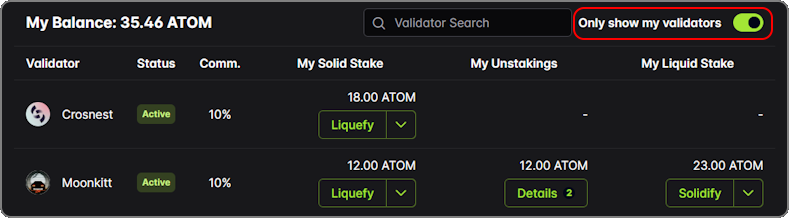
Solid stake features
So you've staked your tokens with a validator, but the journey doesn't end there! Here's what you can do with your stake:
- Liquefy your stake: Break free from the lockup period and instantly move your staked tokens around,
- Switch validator: Found a better fit? No problem! Switch your stake to a different validator with just a few clicks,
- Unstake: Need your tokens back? Unstake them to regain full control, but remember, it might take a while for them to become fully liquid again.
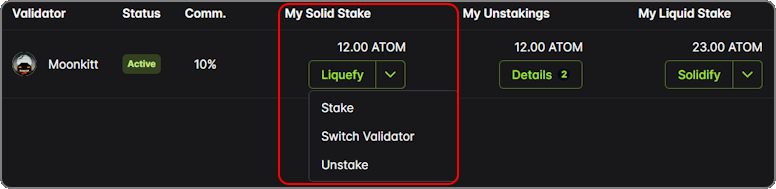
Liquefy
Want to move your stake instantly? Just pick the amount, click "Liquefy", and watch your stake transform into a freely transferable asset.
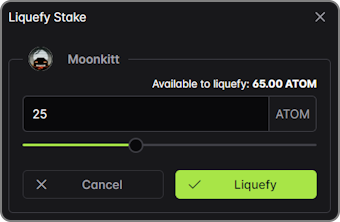
IMPORTANT
Reasons why liquefying might be blocked:
- Double-check that the "Liquefy" feature is enabled in your account,
- Make sure your validator has enough liquid staking capacity left. You can find this information and more on the Validators Status page.
Switch Validator
Want to support a different validator? Switching your stake is a breeze! Choose your new validator, specify the amount you want to move, and confirm with a click of the "Switch" button.
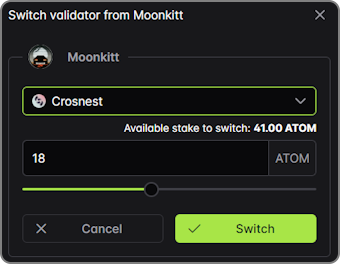
NOTE
Once you switch validator, you will need to wait the unbonding period before being able to switch again.
Unstake
Unstaking gives you the option to withdraw your staked tokens. Select the desired amount, click "Unstake," and come back after the waiting period to access your liquid tokens.
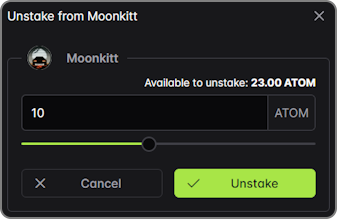
NOTE
While your tokens are unstaking (waiting to become liquid again), liquefying them is not possible. However, if you'd rather ditch the waiting period entirely, you can cancel the unstaking and:
- Liquefy your tokens immediately,
- (Soon™) Convert them to another liquid staking token such as Stride's stATOM. This will allow you to swap back to ATOM (with a small fee) or use them in DeFi applications.
My unstakings features
While your tokens are unstaking (waiting to become liquid again), your options are limited to canceling the unstaking process.
Cancel Unstaking
So you made a decision to keep your tokens staked after all? No problem! Use the "Cancel Unstaking" feature to instantly return your tokens to the network and start earning rewards again.
Here's how:
- Click "Details" to see your ongoing unstakings (the number in the "Details" button shows the number of unstakings in progress),
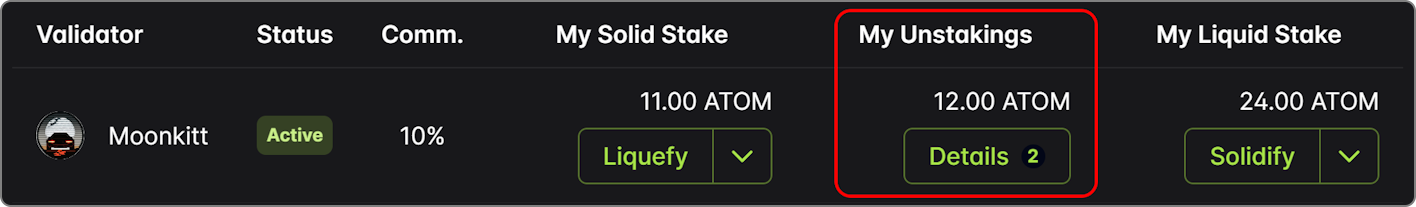
- Select the specific unstaking you want to cancel by clicking "Cancel Unstaking",
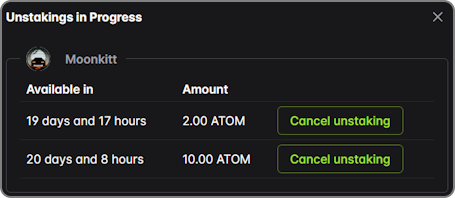
- Choose the amount you want to re-stake (return back to solid stake),
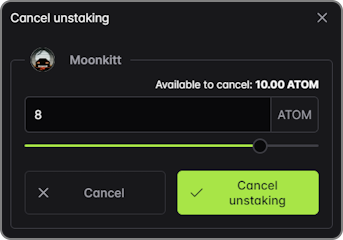
- Confirm the cancellation to finalize the process.
Liquid stake features
So, you've unlocked the power of liquid stake! What's next?
While solidifying your liquid stake back to its original form or sending it to another wallet are great options, the future holds even more potential.
Soon, you'll be able to directly convert your liquid staked ATOM to the liquid stake derivatives offered by the 3 big players: Stride's stATOM, Quicksilver's qATOM, and Persistence's stkATOM, all from one interface.
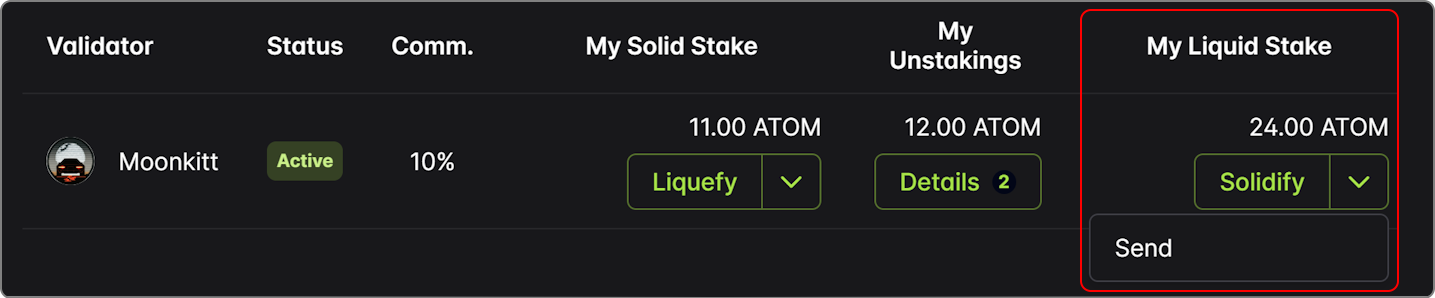
Solidify
Want to ensure you're eligible for potential airdrops? You can easily convert your liquid stake back to its original form anytime. Just head to "My Liquid Stake", select "Solidify", enter the desired amount, and confirm. Watch your liquid stake transform back into solid stake, unlocking airdrop eligibility.
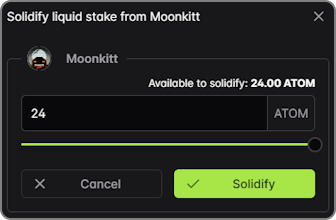
Send your Liquid Stake
Need to move your liquid staked tokens? Head over to the "My Liquid Stake" section, select "Send," enter the recipient's address and the desired amount, and that's it! Your stake is on its way.
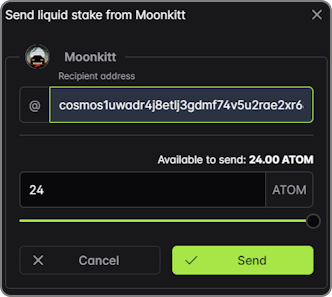
Convert your Liquid Stake
Get ready to unlock even more possibilities with your liquid stake! While directly converting it to Stride's stATOM, Quicksilver's qATOM, and Persistence's stkATOM isn't available yet, this exciting feature is on the horizon.
Stay tuned for updates on our socials (X and Telegram) as we prepare to launch this convenient conversion option, all within a single interface.
This will empower you to seamlessly leverage your liquid stake in various ways, including:
- Unleash DeFi Power: Utilize these derivatives in DeFi protocols to maximize your earning potential,
- Swap back to ATOM: Easily convert your liquid stake derivatives back to ATOM whenever needed.